
- Видео 51
- Просмотров 4 677 433
Andy Tells Things
Бразилия
Добавлен 18 июн 2021
Hi there! I'm Andy!
I'm a graphic designer, decade long user of Adobe Illustrator and an Adobe Community Expert with a big, big passion for teaching. You'll find sprinkles of design lessons here and there, but the main focus of the channel is to teach you all about Illustrator, a software that I know the ins and outs like the palm of my hand!
From in depth journeys into every function, tool and menus of Illustrator, to quick tips and tricks, design lessons and the things that inspire me - you'll find it all here! Make yourself at home and don't hesitate to comment the videos with your doubts! I'll make sure to reply you :)
I'm a graphic designer, decade long user of Adobe Illustrator and an Adobe Community Expert with a big, big passion for teaching. You'll find sprinkles of design lessons here and there, but the main focus of the channel is to teach you all about Illustrator, a software that I know the ins and outs like the palm of my hand!
From in depth journeys into every function, tool and menus of Illustrator, to quick tips and tricks, design lessons and the things that inspire me - you'll find it all here! Make yourself at home and don't hesitate to comment the videos with your doubts! I'll make sure to reply you :)
EVERY Adobe Photoshop Tool EXPLAINED
Unlock your design potential with BYOL and get 10% off your membership! byol.com/andytellsthings
---
🎨 Subscribe to the Creative Cloud through my affiliate link and help support the channel: prf.hn/l/G9aODMz
✨ Patreon: www.patreon.com/andytellsthings
🎮 Epic Games Creator Code: ANDYTELLSTHINGS
🐦 Twitter: andytellsthings
📧 Contact: andytellsthings@gmail.com
---
In this video, we'll explain every tool in Photoshop, from well known tools like the Move Tool, Lasso Tool, and Healing Brush Tool, to less known ones, like the Count Tool and the Note Tool. This is a Photoshop tutorial for beginners, so if you're just starting, this is the perfect video for you!
---
TIMESTAMPS
0:00 - Intro
0:49 - Mo...
---
🎨 Subscribe to the Creative Cloud through my affiliate link and help support the channel: prf.hn/l/G9aODMz
✨ Patreon: www.patreon.com/andytellsthings
🎮 Epic Games Creator Code: ANDYTELLSTHINGS
🐦 Twitter: andytellsthings
📧 Contact: andytellsthings@gmail.com
---
In this video, we'll explain every tool in Photoshop, from well known tools like the Move Tool, Lasso Tool, and Healing Brush Tool, to less known ones, like the Count Tool and the Note Tool. This is a Photoshop tutorial for beginners, so if you're just starting, this is the perfect video for you!
---
TIMESTAMPS
0:00 - Intro
0:49 - Mo...
Просмотров: 673
Видео
Photoshop for Beginners: Get Started in 20 Minutes
Просмотров 8 тыс.2 месяца назад
Unlock your design potential with BYOL and get 10% off your membership! byol.com/andytellsthings 🎨 Subscribe to the Creative Cloud through my affiliate link and help support the channel: prf.hn/l/G9aODMz ✨ Patreon: www.patreon.com/andytellsthings 🎮 Epic Games Creator Code: ANDYTELLSTHINGS 🐦 Twitter: andytellsthings 📧 Contact: andytellsthings@gmail.com Useful links! Adobe Illustrator...
Everything About Brushes in Adobe Illustrator
Просмотров 19 тыс.4 месяца назад
Check out the new Artist Pro 16 (Gen 2) by XPPen: US Store: bit.ly/3Ov3b1S CA store: bit.ly/44BITbY In this tutorial for beginners we'll learn everything about brushes in Adobe Illustrator: what types of brushes we can use, how to set up brushes, what are the differences between them and even how to use a graphic tablet in Adobe Illustrator. 🎨 Subscribe to the Creative Cloud through my affiliat...
Trying Out the AI Tools of Adobe Express!
Просмотров 20 тыс.6 месяцев назад
🎨 Try Adobe Express Premium with a 30-day free trial: prf.hn/l/3PX8DxA ✨ Patreon: www.patreon.com/andytellsthings 🎮 Epic Games Creator Code: ANDYTELLSTHINGS 🐦 Twitter: andytellsthings 📧 Contact: andytellsthings@gmail.com AI is the big thing of the moment, so today we'll wrap up our Express Series by taking a look at all the AI features from Adobe Firefly. We'll take a look at Genera...
Logo Design Process Using Adobe Illustrator + Express
Просмотров 22 тыс.7 месяцев назад
🎨 Try Adobe Express Premium with a 30-day free trial: prf.hn/l/3PX8DxA ✨ Patreon: www.patreon.com/andytellsthings 🎮 Epic Games Creator Code: ANDYTELLSTHINGS 🐦 Twitter: andytellsthings 📧 Contact: andytellsthings@gmail.com Part 1 on this series: ruclips.net/video/skutpuBZtV4/видео.html&ab_channel=AndyTellsThings Logo design and visual identity are some of my favorite things to work on...
I Think You Should Try Adobe Express (Especially If You're A Beginner)
Просмотров 2,3 тыс.7 месяцев назад
Try Adobe Express Premium with a 30-day free trial: prf.hn/l/3PX8DxA ✨ Patreon: www.patreon.com/andytellsthings 🎮 Epic Games Creator Code: ANDYTELLSTHINGS 🐦 Twitter: andytellsthings 📧 Contact: andytellsthings@gmail.com Adobe Stock license terms: stock.adobe.com/license-terms Adobe Express is a great way to get into design and start learning the foundations of working with colors, fo...
AI Generated Vectors! - Illustrator CC 2024 Update
Просмотров 195 тыс.8 месяцев назад
🎨 Subscribe to the Creative Cloud through my affiliate link and help support the channel: prf.hn/l/G9aODMz ✨ Patreon: www.patreon.com/andytellsthings 🎮 Epic Games Creator Code: ANDYTELLSTHINGS 🐦 Twitter: andytellsthings 📧 Contact: andytellsthings@gmail.com Adobe Illustrator CC 2024, update version 28.0 is now live! This new update makes available a lot of new cool AI features, like ...
Every Effect in Adobe Illustrator Explained
Просмотров 307 тыс.Год назад
See NordPass Business in action now with a 3-month free trial here nordpass.com/andytellsthings with code andytellsthings 🎨 Subscribe to the Creative Cloud through my affiliate link and help support the channel: prf.hn/l/G9aODMz ✨ Patreon: www.patreon.com/andytellsthings 🎮 Epic Games Creator Code: ANDYTELLSTHINGS 🐦 Twitter: andytellsthings 📧 Contact: andytellsthings@gmail.com Adobe ...
A.I. is Finally in Adobe Illustrator! - Generative Recolor
Просмотров 186 тыс.Год назад
🎨 Subscribe to the Creative Cloud through my affiliate link and help support the channel: prf.hn/l/G9aODMz ✨ Patreon: www.patreon.com/andytellsthings 🎮 Epic Games Creator Code: ANDYTELLSTHINGS 🐦 Twitter: andytellsthings 📧 Contact: andytellsthings@gmail.com Generative Recolor is the name of the new AI tool present in Adobe Illustrator. Powered by Adobe Sensei, Adobe's Artificial Inte...
Packaging Design in Adobe Illustrator + 3D Mockups
Просмотров 176 тыс.Год назад
Create amazing mockups with Pacdora and enjoy a 50% lifetime discount using code ANDY50 www.pacdora.com/ 🎨 Subscribe to the Creative Cloud through my affiliate link and help support the channel: prf.hn/l/G9aODMz ✨ Patreon: www.patreon.com/andytellsthings 🎮 Epic Games Creator Code: ANDYTELLSTHINGS 🐦 Twitter: andytellsthings 📧 Contact: andytellsthings@gmail.com Packaging design is one...
How To Vectorize Images Using Adobe Illustrator - Tutorial For Beginners
Просмотров 32 тыс.Год назад
Download the image here: drive.google.com/file/d/17qxjg_rRXlH3_drJ5QANyEw3fHvFdGd0/view?usp=share_link 🎨 Subscribe to the Creative Cloud through my affiliate link and help support the channel: prf.hn/l/G9aODMz ✨ Patreon: www.patreon.com/andytellsthings 🎮 Epic Games Creator Code: ANDYTELLSTHINGS 🐦 Twitter: andytellsthings 📧 Contact: andytellsthings@gmail.com In this video, I'll teach...
Illustrator for Beginners: 10 Most Searched Questions on Google
Просмотров 10 тыс.Год назад
🎨 Subscribe to the Creative Cloud through my affiliate link and help support the channel: prf.hn/l/G9aODMz ✨ Patreon: www.patreon.com/andytellsthings 🎮 Epic Games Creator Code: ANDYTELLSTHINGS 🐦 Twitter: andytellsthings 📧 Contact: andytellsthings@gmail.com As a beginner in Adobe Illustrator, you probably have a lot of questions and doubts. Well, here is Illustrator Support! In this ...
ChatGPT and Adobe Illustrator: A Beautiful Match
Просмотров 28 тыс.Год назад
Please check out Jake's amazing channel: @JakeInMotion :) 🎨 Subscribe to the Creative Cloud through my affiliate link and help support the channel: prf.hn/l/G9aODMz ✨ Patreon: www.patreon.com/andytellsthings 🎮 Epic Games Creator Code: ANDYTELLSTHINGS 🐦 Twitter: andytellsthings 📧 Contact: andytellsthings@gmail.com Who would've though that Illustrator and ChatGPT would make such a bea...
3D Text in Adobe Illustrator | 4 Easy Effects
Просмотров 62 тыс.Год назад
🎨 Subscribe to the Creative Cloud through my affiliate link and help support the channel: prf.hn/l/G9aODMz ✨ Patreon: www.patreon.com/andytellsthings 🎮 Epic Games Creator Code: ANDYTELLSTHINGS 🐦 Twitter: andytellsthings 📧 Contact: andytellsthings@gmail.com On the previous video I taught you everything you need to know abour the 3D and Materials Panel in Adobe Illustrator. Now, we'll...
How To Use 3D in Illustrator: EVERYTHING You Need to Know
Просмотров 94 тыс.Год назад
🎨 Subscribe to the Creative Cloud through my affiliate link and help support the channel: prf.hn/l/G9aODMz ✨ Patreon: www.patreon.com/andytellsthings 🎮 Epic Games Creator Code: ANDYTELLSTHINGS 🐦 Twitter: andytellsthings 📧 Contact: andytellsthings@gmail.com If you were wondering how to make 3D objects in Illustrator, wonder no further! Here's a complete guide to 3D in Illustrator, wi...
How to Use the Pen Tool in Adobe Illustrator
Просмотров 288 тыс.Год назад
How to Use the Pen Tool in Adobe Illustrator
Is Photoshop's A.I. Any Good? - Every Neural Filter in Photoshop Tested
Просмотров 23 тыс.Год назад
Is Photoshop's A.I. Any Good? - Every Neural Filter in Photoshop Tested
Should I use Illustrator or Photoshop?
Просмотров 61 тыс.Год назад
Should I use Illustrator or Photoshop?
Illustrator Tutorial - Every Panel Explained
Просмотров 96 тыс.Год назад
Illustrator Tutorial - Every Panel Explained
Adobe Illustrator for Beginners: Get Started in 10 Minutes
Просмотров 1,6 млнГод назад
Adobe Illustrator for Beginners: Get Started in 10 Minutes
Halloween: A Masterclass in Color Design
Просмотров 2 тыс.Год назад
Halloween: A Masterclass in Color Design
Can AI Design Good Logos? (DALL-E 2 AI Generated Logos)
Просмотров 4,2 тыс.Год назад
Can AI Design Good Logos? (DALL-E 2 AI Generated Logos)
Graphic Design for Complete Beginners
Просмотров 6 тыс.Год назад
Graphic Design for Complete Beginners
7 Websites With Free Assets for Designers (Commercial Use Allowed!)
Просмотров 6 тыс.2 года назад
7 Websites With Free Assets for Designers (Commercial Use Allowed!)
Gaming Logo Design in Adobe Illustrator | Design Tutorial for Beginners
Просмотров 9 тыс.2 года назад
Gaming Logo Design in Adobe Illustrator | Design Tutorial for Beginners
Glassmorphism Illustrator Tutorial (Glass Effect) | Beginner Adobe Illustrator Tutorial
Просмотров 129 тыс.2 года назад
Glassmorphism Illustrator Tutorial (Glass Effect) | Beginner Adobe Illustrator Tutorial
How to Make Soft UI in Illustrator (Neumorphism) | Tutorial for Beginners
Просмотров 27 тыс.2 года назад
How to Make Soft UI in Illustrator (Neumorphism) | Tutorial for Beginners







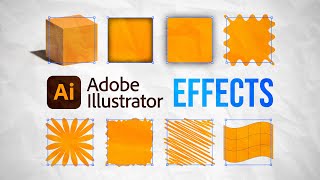

Is there a way to make the box italicized? Say you have an italicized font/text
not working
not working bro
Uhm... what's not working?
Hey, would Adobe Illustrator be ideal to design and make guided journals?
Hi! Usually, multi paged documents are best handled by InDesign. Illustrator can start to lag if you have too many pages, with too many things on. But hey, it's worth the shot anyways.
Solid block of instruction. Simple easy to follow and the shortcuts were a home run. Newby getting back into AI. Thanks Andy! \m/
Super glad to hear that, my friend! Keep it on, and thanks for stopping by! :)
I am fan of yours
Thank you, bro, appreciate that! :)
And that's just the basics?????😢
Hi there! I know it sounds like a lot. Take one small piece at a time, don't rush it, and practice a lot. Illustrator has a steep learning curve, meaning it's quite hard to start, but it gets so much easier with time. Please don't give up! You can do it :)
looks like i decided to learn photoshop at the perfect time
Let's goooooooo
Please make also an updated version of illustrator tutorial video.thanks.
The video about Illustrator tools is still 99% accurate, so it's not really worth it to make an updated version. Really few new tools showed up since then.
Thanks for making this video
Glad you liked it! :)
Everything about layers please moving up and down, mask etc
Your explain style is totally insane!!! ❤️
Glad you think so! :)
Need some tricks
Good explanation
Thanks! :)
Very Nice video❤❤
I've wanted to dive right into the program but was quite overwhelmed. Your introduction helped so much, thank you!
Glad it was helpful, my friend! Keep on! :)
" why you reading this*" hilarious 😂. thank you
;)
God bless you, Andy, great job!
Thank you, Alex! Glad you think so! :)
Thank you so much😊university classes are so lengthy and I don’t know what to do I can’t download the free version of illustrator too .This class is perfect with clear and straight point❤
Glad it was helpful! :)
Thanks for this! I've been using Adobe Photoshop for almost 10 years now and I honestly don't know why I didn't even try to learn Illustrator back then lol
Hahahaha yeah, thankfully it's a not-so-hard transition between both softwares :)
Hey con i do manga on it
Absolutely! It might be easier to draw on Photoshop, though, and only create the page layouts in Illustrator :)
Auto-Subs Channel! This is stunning! Keep it up sir!
Thanks a lot!
adobe indesign next
This video just amazing ❤
And bro, you're hilarious, fun, kind. Interesting person
Thanks for the compliments! :)
Thanks so much!! I'm a traditional artist, trying to attempt digital. I'm baffled by these programs!
Glad I could help! :)
can you share your discord
It's no longer active, I'm sorry
Super video!!!
Thank you very much!
Thank You.
You're welcome :)
thank you for this video keep going
Sure thing!
Hi Andy, is there anyway i can make a photo place holder template, so that when i update one placeholder, all others are updated with the same image. very useful for passport photo printing services. Any guidance is highly appreciated.
Hi! If you duplicate a linked image inside Illustrator multiple times, when you change the original image that is linked, all links inside Illustrator will update as well. Does that work for what you need? Tip: you can tell linked images by the 2 diagonal blue lines making an X when you select the image.
@@AndyTellsThings cool, i didn't know we could link! will try it out.. thanks a ton dude👍
@@AndyTellsThings i tried ur tip and it works like a charm!! like u said, i changed the linked image and all the duplicates just refreshed in its place! exactly what i wanted. just wanted to let u know.. thanks a ton!!
@@techpunkvlogs glad to hear that, buddy! happy to help :)
Good interesting..❤
I just god Adobe Illustrator and Photoshop! These video have been super helpful :D
Great to hear that! :)
Can you please tell how to install it on desktop
Hi! You can download the Creative Cloud app through this link: creativecloud.adobe.com/apps/download/creative-cloud Just execute the installer and follow the instructions on the screen. After installing the Creative Cloud App, you can download and install any Adobe products through it.
@@AndyTellsThings I can't buy the app please tell me how to download for free ...
@@BSEnglishLiterature Illustrator is a paid software, so there is no free option available. You can trial it for 30 days, or you can learn something like Inkscape, which is a free alternative.
idk why but its so difficult when you actually try doing this
Just keep going, it gets easier with time :)
Hi bro, i wanna lern how to use the adobe illustrator.
Check this video: ruclips.net/video/3NBKRywEbNs/видео.html&ab_channel=AndyTellsThings
This is great. However, can you also cover the attributes panel fully? Meaning the Image map, URL and the large text field under it that you skipped in this video?
no adobe anymore, an official statement by the adobe ceo Shantanu Narayen in needed
So i'm an illustrator (Concept artist) who wants to broaden my skill towards vector and feeling like learning Adobe Illustrator.I got a great impression from all of your tutorials until i found out about this video.Never in my life see my fellow illustrator artist have a positive impression towards anything Artificial Intelligence.But turns out it was different case with Vector Artists (not just you,found many vector artists channel have a good impression for intergrated AI) i couldnt fathom professions sound this excited for something that most likely will kill their job in very near future. Very Dissapointed
I'm sorry you feel that way. Hope you find a creator that better suit your beliefs. Thanks for stopping by 👋
BYE
👋👋👋
Such a helpful video and I feel 100% more confident about diving in. Thank you!
It's great to hear that! Keep going :)
Yeah, It feels bad and noob when I use or see someone using the scroll bar
I WANT MORE OF THOSE TUTORIALS AM FROM UGANDA
very very useful video bro ...thanks a lot
Happy to help!
Testing 123445t6789
testing 123
Thanks for sharing , this is so helpful !
Wow It's amazing video! Could you please give any tips how to render faster in Illustrator?
You can try lowering the ray tracing quality or textures resolution... but overall, there ain't many optimizations you can make in Illustrator itself. A more powerful computer is always the best way to increase render times.
@@AndyTellsThings Thank you 🤓
Bro you're underrated af, hope you grow massive
It looks really good! Thanks so much for doing the step by step guide. Would you consider flipping the front of pack to the other face? The fold line will look cleaner with the fold line on the top edge.
I'm new to illustrator. At 7:14 how did you duplicate the bleed on the dielines? When I try it only duplicates a path.
If its only duplicating a single path, you're probably using the wrong tool - the Direct Selection Tool (white cursor, shortcut A). This tool indeed selects individual paths or anchor points. You can select the entire vector object by using the Selection Tool (black cursor, shortcut V). Hope that's it! :)
@@AndyTellsThings omg, thank you so much!